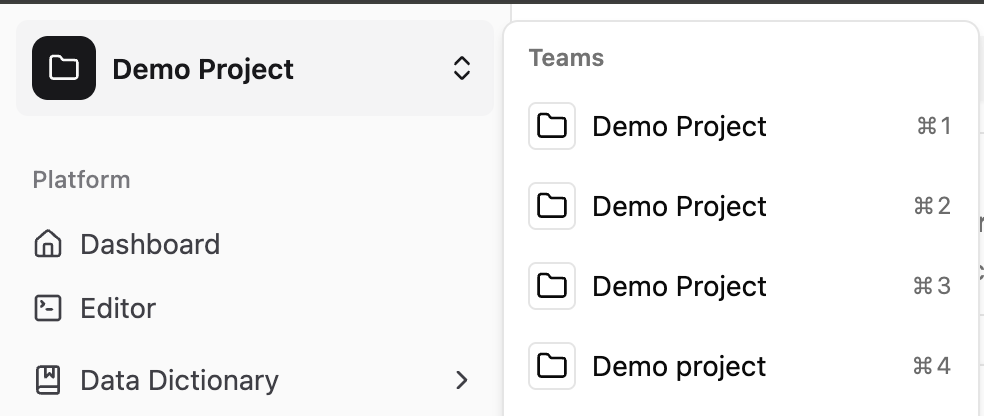Switching Between Projects
In The Spark Editor you can create any number of projects, as well as users can add you to a project.
All the projects that you have access to can be found at the top left corner of the sidebar.
When you click on the project switcher, you will see a dropdown of all the projects you have access to, you can click on the project to switch to that project.
If you don't have any active project on the dashboard you will see a list of projects you have access to. You can also click on any project and then switch to that project.
When you switch a project, automatically all the CQL belonging to that project will be loaded and will populate the left sidebar.