Manage Your Project
You can manage a project by navigating to the Manage Project page when you are in an active project.
If you don't have an active project selected, you will first have to select a project before managing it.
TIP
Read more about switching between different projects here.
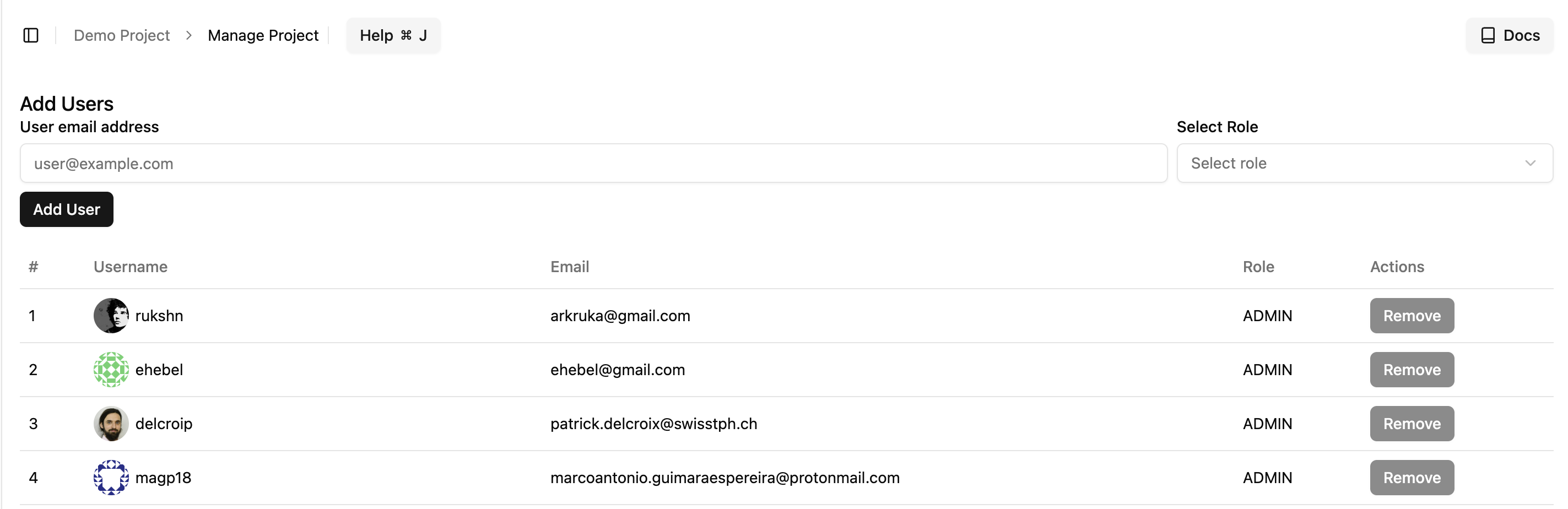
Adding Users to a Project
From the project management page, you can add new users to your project. After you add a new user to a project, they will be able to collaborate with you on authoring CQL.
Deleting a Project
If you want to delete a project, you can navigate to the Manage Project page. At the bottom, you will see the danger zone, where you will have the option to delete the project.
INFO
You will need administrator privileges to delete a project.
DANGER
Deleting a project will also delete all its settings and, importantly, the CQL. This action is irreversible.