Projects
A project is a collection of CQL and a place where users can collaborate on writing and managing a CQL project.
To give you an idea of what a project looks like, you will be automatically added to a demo project when you sign in to the The Spark Editor.
TIP
The first thing you will have to do after signing up is create a project and add your collaborators.
Creating a project
There are several ways to create a project in the The Spark Editor:
- Using the left sidebar
- Using the dashboard
Using the left sidebar
If you are already in a project, you can go to the Project Switcher on the left sidebar and click the New Project button.
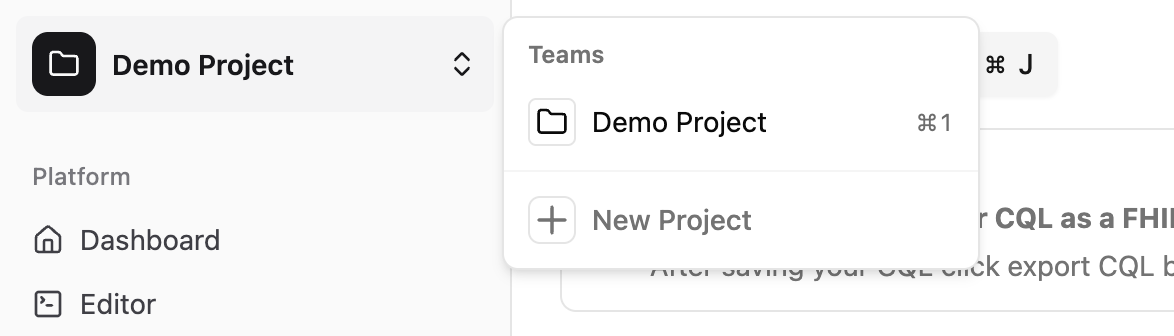
This will navigate you to the New Project page.
There you can give your project a name and a description (both fields are required). After providing the name and description, click the Create Project button.
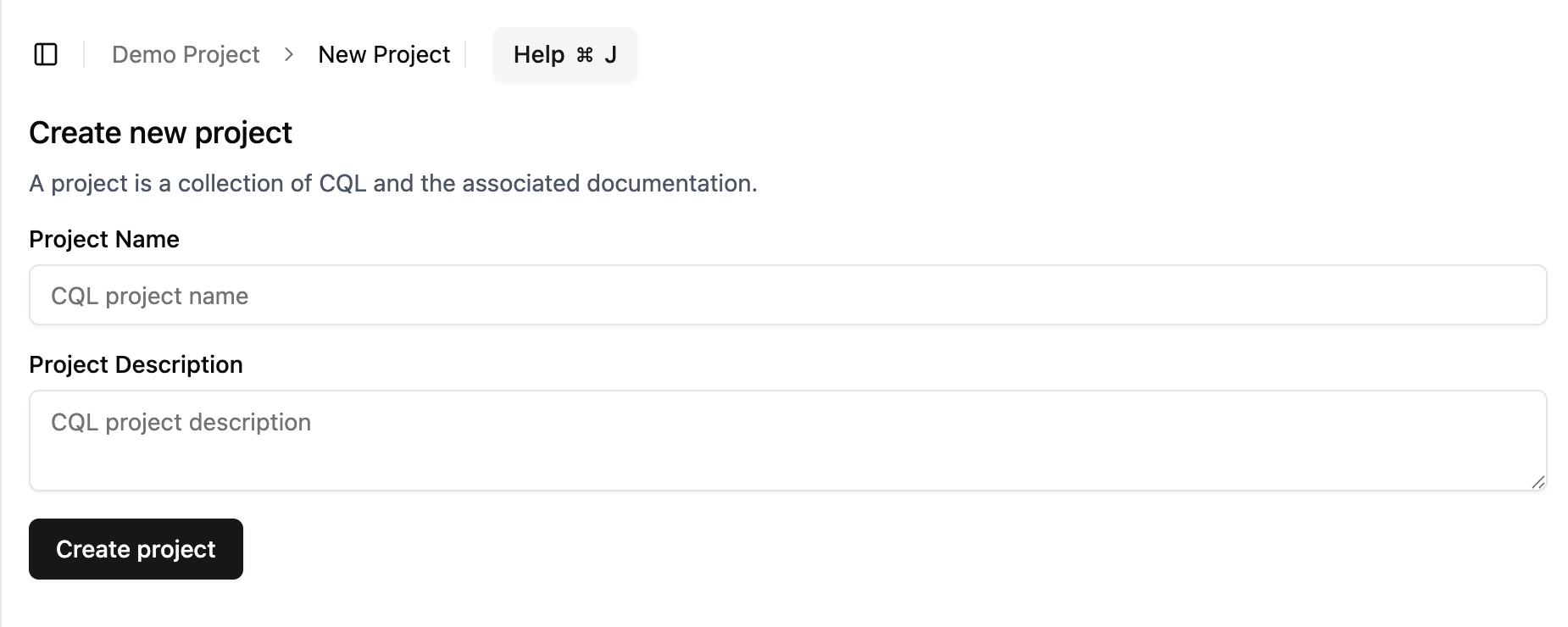
You will see a small popup appear upon successful creation of your project. Your project will be added to the Project Switcher, and you can now select your newly created project and switch to it.
If you are not in an active project, you will also see two buttons appear on the sidebar. One option will be to navigate to the New Project page.
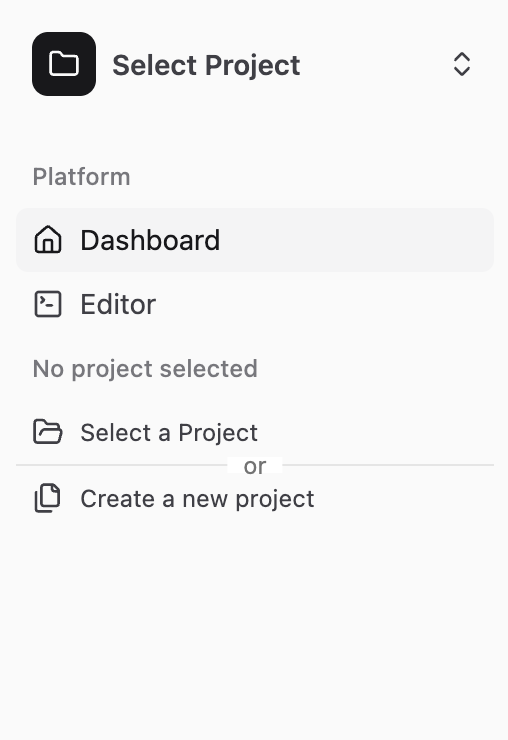
From there, you can also create a new project by following the steps mentioned above.
Using the dashboard
If you navigate to the dashboard, it will show a list of all the projects you have access to.
At the very end of the list, there is a button to create a new project. Clicking this link will navigate you to the New Project page.
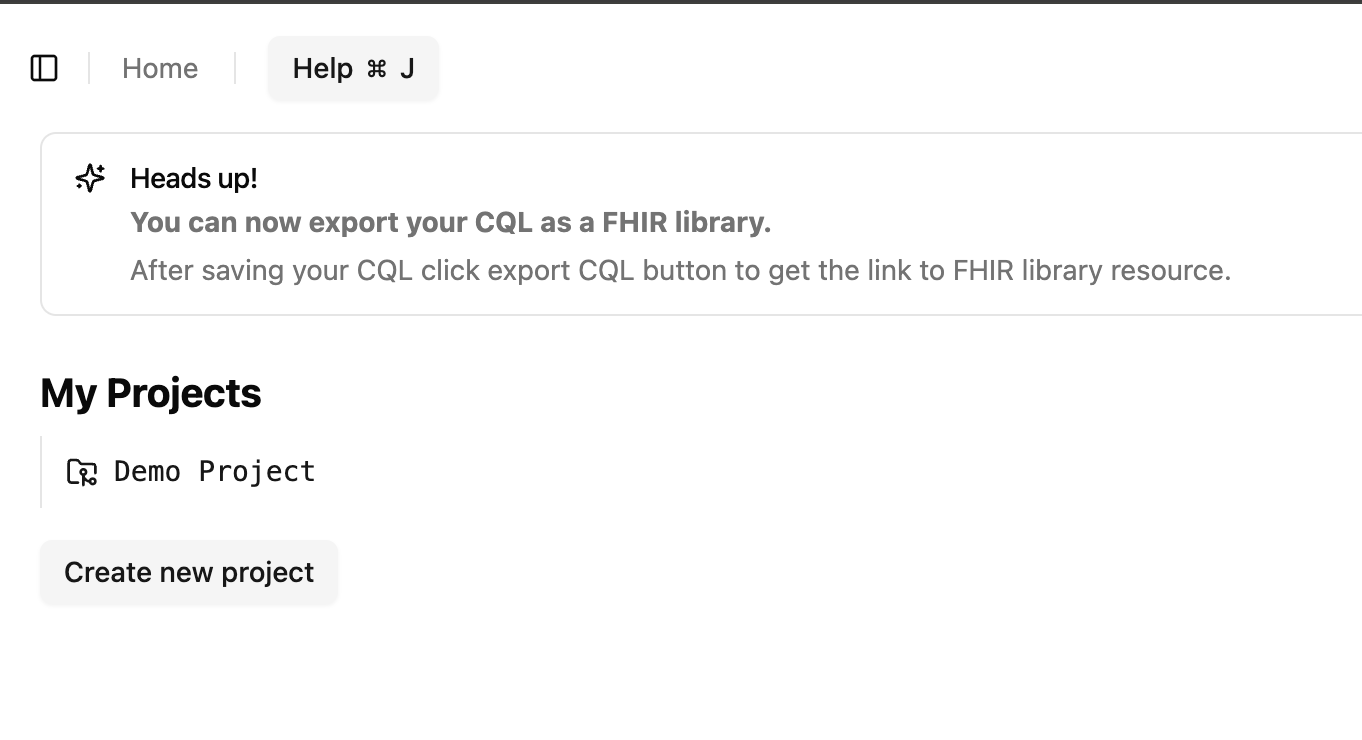
From there, you will also be able to create a new project as mentioned above.